|
|
|
|
|
You can create your own
company logo with ease. And creating a logo can
be as easy as typing out letters, adding a
special effect to the text, and then
implementing a graphic icon or image along side
the text.
And there are many ways for you to create a logo
as well.
1. You can create your logo from scratch with a
simple image editing program.
2. You can create your logo using a free logo
creation program.
3. You can create your logo using a low cost,
logo creation software program. |
|
|
|
| |
| Or, if you simply don’t have the time to create
your own logo then you can always hire a logo
design company to create your logo for you. |
| |
Creating your logo from scratch
If you want to create your own logo, then you
can do so by using any simple image editing
program. And if you don’t have access to an
image or photo editing program then you can
download and use a free, high quality, image
editing program such as GIMP, Photoscape,
Paint.NET, Serif PhotoPlus or Photo Pos Pro, all
of which can be downloaded online and for free.
Then you can begin to experiment with font
types, font size and graphic icons to see which
ones look better with different icons, images
and colors as well. And if you’re not sure as to
what a good logo design looks like then you can
find tons of good examples to look at by
visiting logo design websites or by performing a
search on Google images for the keyword “logo”.
Then when you’re ready to create the actual
logo, simply open a new blank image palette from
within your image editing program and type in
the name of your business with the fonts of your
choice.
If your computer does not have the proper fonts
installed to fit the style of your logo then you
can find and download some free fonts from the
following websites:
www.1001freefonts.com
www.searchfreefonts.com
www.acidfonts.com
After you’ve typed in your business name with
the fonts of your choice, then you can leave it
at that or add a special effect to the fonts
such as a drop shadow, 3D, fade, blend or glow
effect: |
| |
 |
|
|
| |
|
You can also change the size of the first set of
fonts to differentiate from the second set of
fonts as well. You can arrange the words in your
business name to be side by side or one on top
of the other: |
| |
 |
| |
| |
| Then you can insert and
place a graphic icon or an image which
represents your niche market right next to your
business name: |
| |
 |
| |
| |
You can keep experimenting
with your logo design until you’ve reached the
desired results. And you can find plenty of
graphic icons and images by searching on Google
images for the search words free logos, free
logo icons, free logo templates and free icons
for the products you’re selling as well, i.e.
book icons, computer icons, software icons, etc…
It’s not that difficult to create your own logo
and you can do so with a little bit of time and
patience and an image editing software program.
Create your logo with a free logo
generator
You can also create your logo with a free logo
creator or generator program as well. Simply go
to Google.com and type in the words “free logo
creator”, “free logo generator”, or “free logo
maker” and then click search.
Free logo creators:
Logo Maker
www.logomaker.com
LogoSnap
www.logosnap.com
LogoEase
www.logoease.com
Free Logo Services
www.freelogoservices.com
And you can find more free logo tools on
Google.com
Free logo creators allow you to choose a font, a
logo icon and a design style with just a few
clicks. And there are low cost, online logo
generators as well which can be purchased,
downloaded and used to create a much better
finished product.
Logo software programs
There are several, low-cost, logo creation
programs that one could use to make professional
logos and other graphic images as well.
The first and one of the more popular logo
creator programs is LogoSmartz. |
| |
| |
| LogoSmartz
is a logo software program that lets you create
professional logos without the need of having
any graphic design knowledge.
With LogoSmartz, you'll have access to a large
selection of logo templates, symbols and
customizing options to help you create a
professional logo within minutes. |
| |
LogoSmartz logo maker software includes:
-1800+ high quality Logo templates
-5000 high quality vector graphic
symbols
-Over 300 fonts
-Pre defined Text Styles
-Filters and more
|
 |
|
LogoSmartz offers incredible
special effects that you can apply to text and
symbols such as Blur effects, Gradient effects,
Shadow effects, Bevel effects, Outline effects
and more. And using special effects, allows you
to create many distinct logo options.
LogoSmartz also offers predefined color styles
that you can apply on logo symbols, shapes,
text, and images. By applying textures you can
create many variations of your logo in no time
at all. And you can try and experiment with as
many styles as you like before choosing the best
logo for your website. You can also customize
these styles by replacing colors and changing
opacity of fills as well.
The LogoSmartz logo maker software program is
all you’ll need to create a unique and
professional logo with ease.
To learn more about LogoSmartz, try it for free,
or purchase it online for only $39.95, please
visit
www.logosmartz.com |
| |
| |
| LogoMaker by Studio
V5 Corporation |
LogoMaker is an easy to use logo
creation software that makes it possible
for anyone to design professional logos,
banners, headers and other graphics
images within minutes.
The easy to use features of LogoMaker
include hundreds of fully modifiable
logo templates and objects categorized
by industry and interest.
|
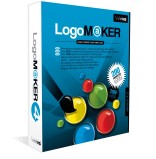 |
|
LogoMaker offers:
-Over 1,500 professionally designed and
modifiable logo templates
-Templates categorized by industry and interest
-Over 6,000 objects and shapes for making logos
-Easy to use, drag & drop, graphical engine for
image and text manipulation
-Vector-based Shape editor to create and
customize your own shapes
-Over 50 effects for object and text editing
-3D options for creating 3D text and shapes
-Export to PDF, JPG, TIF and other file formats
-Professional, Creative, Refined & Designer
fonts included
-A built in Internet browser for accessing new
objects, templates, 40,000 free fonts, 100,000
free pictures and more.
LogoMaker is a professional, all in one, logo
creation software program which can be purchased
for only $29.99
For more information on the LogoMaker software
program please visit
www.studio-v5.com |
| |
| |
AAA Logo
AAA Logo software allows you to add logo
objects, customize and replace objects from
templates, and select from a library of 8000+
logo objects. You can customize colors and
special effects as well.
Furthermore, AAA Logo is not just for Logo
Design. With AAA Logo you can create almost any
type of website graphics or business graphics
for high resolution printing including:
-Logos
-Banners
-Buttons
-Headers
-Icons and more
You can create a variety of professional graphic
images for your website with rich colors,
gradients, shadows and reflections. Business
graphics such as business cards, letterheads,
posters and other business stationery can be
designed and printed directly from AAA Logo or
exported for use with other applications.
With AAA Logo anyone can blend shapes and text
into an impressive logo in just a few clicks.
And you can purchase and download AAA Logo for
only $49.95
For more information on AAA Logo please visit
www.aaa-logo.com
More low cost, logo creation software
programs include:
Logo Design Studio
www.summitsoftcorp.com
Quick Logo Designer
www.quicklogodesigner.com
The Logo Creator
www.thelogocreator.com |
| |
| |
Hiring a
professional logo designer
If you simply don’t have the time to build and
design your own logo from scratch or with logo
creation software then you can always hire a
professional logo designer to build your logo
for you.
You can save time and money when hiring a
professional. And a complete logo package can
cost anywhere from $49 to $149 or more and can
be designed, finished and delivered within 3 to
5 business days or less.
The first thing you might want to do before
selecting a professional to design your logo
will be to check out their website and look for
past logo work they’ve done for other clients.
These are called portfolios and most
professional graphic designers will have a
portfolio where you can see their work for past
clients. Most if not all of their logos should
be professionally made with the right fonts,
icons and color schemes as well.
Client testimonies are just as important.
Testimonies indicate that their work and
expertise was valued and approved by many
customers. And a client testimony will not only
speak for their work, but will also speak for
the experience the client had while working with
the designer as well.
Communication is also important. The designer
should be available for communication during
normal business hours by phone, email or instant
messaging and response time should be adequate.
Tell them what you want, how you want it and let
them do the rest.
Create your logo now

Creating your own company logo is not that
complicated, and in fact can be easy to do. But
needles to say, having a professional company
logo is a must. And a professional logo can
build instant credibility.
|
| |
| |
|
|
| |
|
<-Back - Main Page -
Next-> |
| |
| >
Create Search Engine Optimized Product Pages |
| >
How to Create a Content Rich Website |
| >
Choosing Your Web Host Provider |
| >
Create a Search Engine Optimized Domain Name |
| |
|
|
|
