|
|
|
|
|
Most online retail stores
now give their customers the option to pay for
their purchase using PayPal, and rightfully so
as well.
Over 100 million shoppers use PayPal world wide.
And it’s no wonder why most internet retailers
use PayPal as an additional or even as a primary
payment processing solution.
For shoppers, PayPal encrypts their
sensitive financial information so that
the only person who can see this
information is the shopper. Their
purchases are also protected as well.
PayPal also stores the customers’
billing and shipping information so they
don't have to type it out every time
they use PayPal to shop online, which is
another convenience for PayPal shoppers. |
|
|
|
| |
And knowing that the merchant is not going to be
able to see and collect their credit card
information makes it easier for them to buy
products on your store, especially if it’s their
first time shopping on your online store.
Furthermore, not only is PayPal a complete
payment processing solution, it’s also a
shopping cart solution as well which can be set
up on your website within minutes. And anyone
can add products and prices using PayPals’
shopping cart system with ease.
Suffice it to say, that using PayPal as a
secondary or even primary processing solution is
good for business.
Key benefits to using PayPal
Website Payments Standard, PayPals' credit card
payment solution, includes everything you need
to accept credit cards on your website.
There are no credit applications to be filled
out and no monthly or statement fees to pay.
There are no lengthy applications, no setup
fees, and you only start paying the small credit
card transaction fee when you start selling
products online.
Getting setup with PayPal is quick and easy as
well. And you can set up your own PayPal “Buy
now” buttons within minutes with no advanced
programming skills.
PayPal also works and is compatible with most
major shopping carts if you wanted to integrate
your existing shopping cart system with PayPal
to use PayPal as a secondary payment solution.
Easy-to-Read Reports: You can
view a summary of your account activity each
month, including monthly sales, inventory, and
profit and loss statements as well.
Downloadable Logs: You can
export your transaction information to Excel,
QuickBooks, or Quicken.
Transaction Search: You can
quickly find a particular sale, customer, or
record which is very useful if a customer
inquires about their order.
Multi-User Access: You can also
offer controlled access to multiple users for
things like printing shipping labels or viewing
the transaction history.
Gain quick access to you money
With PayPal you can get your money right away.
When the order is completed, the customers’
money is deposited into your PayPal account
instantly for you to make use of as you wish.
Pay for products: You can use
your PayPal business debit card to pay for
products using your customers’ money from your
PayPal account.
Transfer to your bank account:
While PayPal sends the money immediately to your
bank account upon your request, bank transfers
of funds from your PayPal account to your bank
account usually take around 2 to 3 business days
to clear.
Spend it through PayPal: PayPal
is accepted on thousands of websites, and it
provides a fast, secure checkout. Therefore, you
can use your PayPal money to buy products online
as well.
Withdraw cash from an ATM: The
PayPal Debit MasterCard Business Card allows you
to spend the money in your PayPal account or
withdraw it as cash at ATMs. And you can earn 1%
cash back when you sign for purchases. |
| |
| |
Tax and shipping
tools
Tax Calculator: PayPal Tax
Calculator will add the correct sales tax to
orders when and where applicable.
Shipping Calculator: PayPal
Shipping Calculator will automatically figure
out shipping costs at checkout based on the
criteria you specify.
Shipping Labels: PayPal
Shipping Tool allows you to instantly print
shipping labels and buy postage for every order,
and reduce those costly address errors. You can
even buy postage with your PayPal account.
PayPal fraud detection
Automatic Fraud Screening:
PayPal guards your business with relentless
fraud screens, address (AVS) and card
verification (CVV2) checks, and 128-bit
encryption, which is all included at no extra
charge.
Seller Protection Policy:
Eligible transactions are covered against
unauthorized payments, item not received claims,
chargebacks, and reversals, again, at no extra
charge.
PCI & CISP Compliance: PayPal
adheres to international PCI (Payment Card
Industry) and CISP (Cardholder Information
Security Program) standards for data protection.
These standards are designed to help protect
your business from fraud and loss of data.
Because PayPal handles the payment card
information, you don't have to worry about
meeting compliance standards yourself or storing
your customers' sensitive financial information. |
|
|
| |
Accept International currencies
With PayPal as your payment processing solution,
you can accept payments in 24 currencies from
190 countries and markets worldwide. These tools
make it even easier for you to sell overseas.
International Shipping Calculator:
PayPal International Shipping Calculator
automatically shows overseas shipping costs at
checkout.
International Tax Calculator:
PayPal International Tax Calculator adds the
appropriate tax to international orders.
Automatic Currency Conversion:
You can hold multiple international currency
balances in your PayPal account. Or you can let
PayPal have it converted for you at a
competitive rate, saving your overseas buyers
the trouble.
PayPal support
Help Center: With the PayPal
Help Center you can quickly find an answer to
common questions about PayPal.
Online Virtual Assistant: You
can also get immediate help from Sarah, PayPals’
automated customer service rep. She instantly
answers your questions via a chat window.
Phone Support: If PayPals’
virtual assistant can't help you, then PayPal
customer service reps are experts in online
payments, and will help you resolve your
specific issues.
Email Your Question: PayPal
welcomes your emails, and replies to most
queries within 24 hours or less.
Developer Support: Developers
and programmers using the PayPal payment
platform can access helpful information online
and submit technical questions as well. |
| |
| |
How PayPal works
Once the customer clicks
on the PayPal "Add to Cart” button, the PayPal
shopping cart system continues to move your
customer through the checkout process smoothly,
securely and quickly.
1. The customer shops on
your site, finds the product they want and will
add the product to your shopping cart on PayPals’
secure site.
2. The customer will then
view their cart and proceed to checkout.
3. Your customers are
taken to payment pages showing their order on
the secure PayPal website. To pay by credit
card, they fill out the easy payment form. If
they prefer to pay using PayPal, they log into
their PayPal account and pay with just a few
clicks. Your customers will see a summary of
their order to review key information, such as
the billing address, shipping address, etc.
4. The customer will see a
payment confirmation page that they can print
for their records. Both the customer and the
seller will receive an order confirmation email
as well.
5. The customer returns to
your site: Your customers can be sent back to
your site immediately after payment. You choose
where they go, perhaps to a thank-you page or
back to your home page. (You can set this up in
your Website Payment Preferences on the Profile
tab.) PayPal will send you their contact
information for future marketing efforts as
well.
6. You get paid: When your
customer's payment enters your PayPal account,
which happens instantly, you can transfer the
money to your bank account (bank transfers
usually take 2–3 days to clear), or spend it
online anywhere PayPal is accepted. With a
PayPal Debit Card, you can spend your PayPal
balance anywhere MasterCard is accepted or
withdraw it as cash from an ATM. |
| |
| |
Rates and fees
All PayPal costs are out in the open. You pay a
fixed percentage and a low transaction fee on
every sale.
-No hidden charges
-No monthly fee
-No monthly minimum
-No setup charge
-No cancellation charge
Credit card discount rates range from 2.2% to
2.9% plus a .30 cent transaction fee per
transaction. With PayPal, the more orders you
receive on a monthly basis, then the lower your
discount rate will be.
PayPal is an all-in-one payment solution and
your customers will want a convenient and secure
way to pay you.
|
| |
PayPal keeps everyone happy and makes it easy to
sell products online. Your customers get the
speed of PayPal's streamlined checkout
experience and the reassurance that PayPal won't
share their sensitive financial details while
you earn extra sales by accepting more payment
options online.
To open your own PayPal account click here now: |
| |
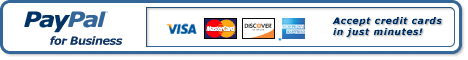 |
| |
| |
|
|
| |
|
<-Back
-
Main Page -
Next-> |
| |
| >
More Merchant Account Providers |
| >
All Merchant Account Providers |
| >
Setting Your Prices |
| >
Setting Shipping Charges |
| |
|
|
|
