|
|
|
|
|
Adobe Dreamweaver: Adobe Dreamweaver is the
industry-leading, web authoring software
that provides both visual and code-level
capabilities for creating
standards-based websites and designs for
the desktop, smartphones, tablets, and
other devices as well.
Dreamweaver is also a WYSIWYG (What You
See Is What You Get) editor, which
means, what you see in your visual
editor is exactly what you get online.
With Adobe Dreamweaver you
can design visually in visual mode or directly
in code mode. You can develop pages with content
management systems and test browser
compatibility with Adobe BrowserLab online
service. |
|
|
|
|
|
Adobe Dreamweaver features:
-Integrated CMS support
-CSS inspection
-PHP custom class code hinting
-Integration with Business Catalyst
-CSS starter pages
-Maintain consistency across media
-Subversion support
-Site-specific code hinting
-Integration with Adobe BrowserLab
-Simple site setup and more |
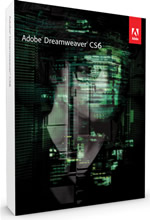 |
Using the unified platform and without back-end
coding, you can build everything from amazing
websites to powerful online stores. And building
your online store is as simple as reading and
following the tutorials in the software manual.
Adobe Dreamweaver is an excellent editing
program to edit website templates as well. Or,
you can visit TemplateMonster to get ideas on
design and layout schemes for your own website
and then build your site accordingly.
Adobe also provides customer help and support
via live chat or by phone.
For more information on Adobe Dreamweaver please
visit Adobe at
www.adobe.com
|
| |
CoffeeCup HTML Editor
CoffeeCup HTML Editor (or current
version) is another top ranked HTML
program which has received excellent
reviews from some of the best in the
business and is one of the best selling
products in the HTML editor category.
CoffeeCup HTML Editor is a WYSIWYG (What
You See is What You Get) editor. What
you see in your visual interface is what
you’ll see in your web browser online.
And CoffeeCup comes packed with special
features and options.
|
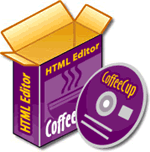 |
|
CoffeeCup HTML Editor features:
-Comprehensive, easy-to-understand help manual
-Professionally designed templates
-Built-in HTML validation tool
-Code completion
-CSS Menu Builder
-Support for several coding languages
-Multi-file replacements
-Customizable work space and more
CoffeeCup HTML Editor is user friendly and
perfect for beginners and professionals as well.
CoffeeCup provides an in-program interface to
learn each step of the way. And one unique
feature in CoffeeCup is that it shows you any
errors in the code, tells you why the errors are
there and how to easily fix them.
Help & Support for CoffeeCup Software includes:
community forums, in-program manual, integrated
teaching aids, newsletters, FAQs, online support
through email, phone support for registered
users, and product training from the program
creators themselves.
CoffeeCup Editor is easy to learn and use and is
very affordable as well which makes CoffeeCup
HTML Editor a top pick for anyone and everyone.
No HTML knowledge required.
For more information on CoffeeCup HTML Editor
please visit the CoffeeCup website at:
www.coffeecup.com |
| |
|
|
Microsoft
Expression Studio Web Professional
Microsoft
Expression Studio Web Professional (or
current version) is a complete set of
professional design and development
tools which includes three professional
applications:
-Expression Web
-Expression
Encoder
-Expression Design
|
 |
|
Microsoft Expression Web gives you the tools you
need to produce high-quality, standards-based
web sites. Whether working with PHP, HTML/XHTML,
CSS, JavaScript, ASP.NET or ASP.NET AJAX,
Expression Web makes it fast to create and
maintain exceptional web sites.
With visual & CSS
diagnostic tools, cross-browser debugging
features, and SEO compatibility reports,
Expression Web makes it easy to create search
engine optimized, modern standards-based web
sites.
Expression Design allows
you to create compelling graphic designs and
illustrations with ease. You can integrate
vector artwork and bitmap images in the same
document to create hybrid compositions that you
can import in part or in whole into Expression
Web.
With Microsoft Expression
Encoder, you can import and encode video files,
produce live webcasts, enhance media with
watermarks and advertising, and publish with
Microsoft Silverlight.
Microsoft Expression
Design is the perfect companion to Expression
Web. You can leverage existing artwork or use
drawing tools to build vector assets with their
fidelity maintained throughout the entire
design-development workflow.
Top features include:
-Three professional
applications for one low price
-Create professional
graphics for your site
-Encode Silverlight video
for Web streaming
-Broad support for
Industry-Standard Technologies
-Broad Web Standards
Support
Microsoft provides an
in-program manual, a printed manual,
newsletters, community forums, online and phone
support as well.
Microsoft Expression
Studio Web Professional is easy to learn and
use. Simply read and follow the tutorials and
you’ll be well on your way to building your own
website online.
For more information on
Microsoft Expression Studio Web Professional
please visit Microsoft at:
www.microsoft.com |
| |
| |
Komodo IDE
Komodo IDE (or
current version) is a great HTML editor
for developers who are looking to build
extraordinary websites with unlimited
capabilities. Komodo provides multiple
coding language support for HTML, CSS,
PHP, JavaScript, Perl and many other
languages as well.
|
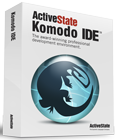 |
|
And
whether you develop for Windows, Mac or Linux,
Komodo is a fast, full-featured IDE program that
you can rely on. Komodo IDE has a wealth of
features as well to help you get your
development work done faster.
Komodo IDE also adds a
Database Explorer, Publishing, and a re-designed
Places/Project Manager as well.
Komodo IDE features:
-Text editor
-HTML validator
-Page preview
-Save pages as HTML with
DTD
-Color coding
-Tag completion
-FTP or Site manager
-Search and replace
-Edit JavaScript
-Edit CSS
-Edit PHP, ASP, or JSP
-Database connectivity
-Free templates
-Free scripts
-Customizable or
extendable
More features include:
editing and debugging, intelligent tools for
regular expressions, team development,
customization and extensibility. And a single
license covers you across Windows, Mac OS X and
Linux.
ActiveState Software
provides help and support for Komodo IDE via an
extensive in-program manual, online and phone
support for registered users, product training,
community forums, newsletters, and an online
blog as well.
Komodo IDE is an amazing
website development program that is not that
difficult to learn and use which makes Komodo
IDE another top pick web building program.
For more information on
Komodo IDE visit the ActiceState website at
www.activestate.com |
| |
| |
Intuit
Website Creator
Intuit Website
Creator is a subscription based,
all-in-one website builder that lets you
customize ready-made website designs
within minutes.
Website Creator
offers a user-friendly interface and the
most templates of any application of its
kind. And with Website Creator you can
quickly and easily create customized
websites choosing from thousands of
templates and royalty-free stock photos
without a background in coding or HTML
knowledge.
|
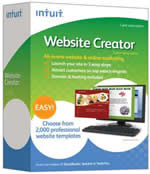 |
|
Intuit
Website Creator provides inclusive drag-and-drop
functionality and step-by-step instructions on
how to build a professional website to sell
merchandise online.
And for a low monthly
subscription rate, Intuit provides hosting and
storage for your site on the internet in
addition to website creation.
Intuit Website features:
-Easy Pick a Design
Options: Choose from thousands of templates
-Customizing options:
Adjust wording, images & forms with one click
-No Coding Required:
Create your website with easy-to-use tools
-Point & Click to
Customize: Easily adjust colors & change wording
-Drag & Drop Images: Add
product images & business logos
-Update Anytime: Make
changes as you go
-Drive Customers to You:
Increase your prominence in web searches
-Sell Products & Services:
Open your web store & accept payments 24/7
-Go Social: Add Twitter &
Facebook widgets & stay connected with your
customers and more.
Intuit Website Creator
offers one of the simplest approaches to website
creation while reducing a complex process into a
few easy steps.
Help and support for
Intuit customers includes step-by-step
instruction guides, an Intuit community of
Intuit pros and small business owners, live
advice from Intuit web advisors, a FAQ section,
chat, forums, phone and email support and
professional web design services as well.
Intuit Website Creator
provides all the necessary tools for small
business owners, entrepreneurs and other
professionals alike, especially those without
HTML or web design knowledge which makes Intuit
Website Creator another top pick.
For more information on
Intuit Website Creator please visit Intuit at
www.intuit.com |
| |
| |
WebEasy
Professional
WebEasy
Professional (or current version) has
become one of the best selling website
builder programs for Windows. And with
WebEasy Professional you can build a
great website within hours.
WebEasy guides you
every step of the way with built-in
templates and e-commerce tools. And best
of all, no programming or HTML knowledge
is needed.
|
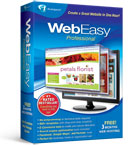 |
|
Everything you need to create an effective
website is included within the WebEasy
Professional package. And in just one-click
WebEasy publishes your website online for the
whole world to see.
WebEasy Professional
features:
-Create a Web Site with
Drag-and-Drop Simplicity
-Choose from 600+
Professionally-Designed Website Templates
-Easy & Powerful Search
Engine Optimization Tools
-No Programming Required!
Automatically Generates HTML Code
-Free 3 months secure web
hosting included
With the WebEasy
Professional e-commerce plan you can create an
effective and compelling online store with ease.
WebEasy provides everything you need to help get
your website up and running with features and
options such as shopping carts, real-time,
secure transaction processing, email capture and
more.
Avanquest Software
provides help and support for WebEasy customers
via their knowledge base, frequently asked
questions, live chat, email support, and contact
information.
WebEasy Professional
allows you to create effective and professional
websites without having any HTML or coding
knowledge which makes WebEasy Professional
another top pick.
For more information on
WebEasy Professional please visit Avanquest
Software at
www.avanquest.com |
| |
| |
Xara Web
Designer
Xara Web Designer
(or current version) is an easy to use,
template based solution that gives you
total page design freedom, with no HTML
skills required.
With Web Designer,
building a website is as simple as:
1. Pick your
template design
2. Customize it
with complete freedom
3. Then publish
and upload to the web
|
 |
|
Xara
Web Designer Templates include individual web
graphics, complete pages and even pre-built
multi-page sites as well. Web Designer also
includes customizable web graphics, webpage and
professional website template designs plus tools
for creating your own vector graphics, for image
editing, and for advanced text layout.
The Designs Gallery also
includes a collection of Widgets as well. You
can customize the color, text, images, size etc
to create your own personal look with ease.
You can also use drag and
drop to place anything, anywhere on the web
page. And things which are normally difficult to
achieve in HTML are easy to do within the Web
Designer interface.
Web Designer is also a
WYSIWYG program. So what you see in Web Designer
is exactly what you get online.
Help and support for Web
Designer customers includes a product manual,
tutorials, FAQs, an extensive knowledgebase, and
email and phone contact as well.
Xara Web Designer is user
friendly and requires no HTML or coding
knowledge to build great websites online which
makes Xara Web Designer another top pick.
For more information on
Xara Web Designer please visit
www.xara.com |
| |
| |
WebPlus
WebPlus (or
current version) is an excellent,
all-in-one website design program that
lets you build full-featured websites
online.
No HTML skills required.
Drag-and-drop simplicity, an intuitive
interface, and powerful tools help you
design sites quickly and easily, even if
you’ve never built a website before.
|
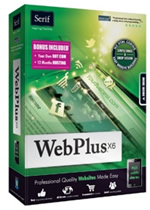 |
|
WebPlus features:
-Design with drag-and-drop
simplicity, no HTML required
-6-months free hosting,
web address, and email
-Beautiful templates that
are easy to customize
-Comprehensive e-commerce
with step-by-step setup wizards
-Interactive gadgets, live
feeds, and multimedia streaming
-Unlimited sites, pages,
web gadgets, and store items
-Management tools to help
with SEO and maintaining sites
-Design and image editing
tools built-in so there’s no need to buy or
learn any other image editing software
With WebPlus, you can
design and create websites from scratch or use
one of the professionally-designed website
templates included to get your website up and
running as quickly as possible. WebPlus provides
website templates to suit everyone and
customizing them is easy to do without any HTML
knowledge.
Simply drag and drop what
you want, such as buttons, product images, and
text onto your web page and you’re done. And
it’s just as easy to add headers, banners or
anything else you might want to add to your
website. You can even change the entire color
scheme in just a couple of clicks as well.
Serif has also teamed up
with popular shopping cart providers such as
PayPal, RomanCart, and Mal’s so you can be sure
your website will work smoothly when doing
business online.
With WebPlus, you could be
selling your products and services online within
minutes! Setting up an online store is easy to
do. WebPlus wizard will take you step-by-step
through everything you need to do to get your
online store up and running with ease. And you
can add as many items as you like and even
include different pricing based on color, size,
model, etc...
Help and support for
WebPlus customers includes email and phone
support, and tutorials which include
step-by-step examples for creating professional
websites online.
WebPlus makes designing
and uploading professional-quality websites
simple and easy – and you don’t need to know
HTML as WebPlus handles all the code writing
behind the scenes which makes WebPlus another
top pick.
For more information on
WebPlus please visit Serif at
www.serif.com |
| |
| |
More top, web
building software programs:
-Web Studio
-Yola Silver
-Web Page Maker
-Ezypage
-SiteSpinner
-ThunderSite Deluxe
-phpDesigner
-EditPlus
-NetObjects Fusion
NOTE: Free trials are available from the
manufacturers’ website. |
| |
| |
|
|
| |
|
<-Back -
Main Page -
Next-> |
| |
| >
Top 10 Web Host Providers |
| >
Top 10 Complete eCommerce Solutions |
| >
Top
Website Developers |
| >
All About Shopping Carts |
| |
|
|
|
